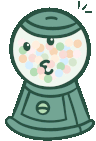How to Use a Sales Engagement Platform Like ZELIQ?
:format(webp))
Apr 23, 2024
)
Introduction
ZELIQ is a sales engagement platform, providing precise prospect data and enabling seamless omnichannel outreach.
So how do we provide our accurate prospect data?
You can explore our 450+ Million search database, instantly add leads from LinkedIn, sync CRM contacts effortlessly or upload a CSV. Our contact enrichment that uses waterfall workflow ensures the most accurate and up-to-date email and phone numbers by going through 1 provider to another in case we didn't find it the first time.
& how do we improve omnichannel outreach?
On the app you can connect with your clients seamlessly through phone calls (with our VOIP integrations), cold emailing, email sequences, and LinkedIn messages.
Now lets deep dive into how ZELIQ was designed to benefit your company:
Prospecting
LinkedIn Extension
With our Linkedin Extension you can:
Enrich Contacts: As a sidebar on LinkedIn you can add leads directly from LinkedIn to ZELIQ, while enriching their phone numbers & email addresses.
Change their Status: As you take your leads on the sales journey you can change their status from hunting to connected to bad timing to meeting booked etc.
Generate Strategy: Simply tells you the best way to approach sales for the prospects company.
Generare AI Personality: Provides insights into the contacts personality type, generating do’s and don’ts when pitching to them.
Assign Tasks: For sales manager to assign different leads to different sales representatives or team members.
) ZELIQ's LinkedIn Extension
ZELIQ's LinkedIn Extension
Search Function
Define your specific ICP & search for your leads on our 450+ million validated database, where you can filter your search by:
Company size
Industry
Job title
Location
Company name
Job title level
& more coming soon!
My Leads
Allows you to see all of the leads that have been assigned to you. Here, you can carry out lead enrichment for phone numbers and email addresses. This is necessary as you can contact and connect with leads, track your task sequences & know what stage the sequence is in. All the relevant data for your leads is in one place such as company name, location, contact information & LinkedIn profile.
Outreach
Shows daily tasks and upcoming tasks which helps you to keep track of your leads. : Tasks are the leads to outreach via email, cold calling or LinkedIn.
Organisation Leads
On this page you can see:
All organisation leads: all leads that have been added to your organisation's ZELIQ account by every team member.
Unassigned leads: leads that have not been assigned to anyone on the sales team.
Leads from search: leads that have been added from our search feature
You can also see the # of leads and the number of companies added in total
On this page, you can add & enrich leads through:
CRM contact sync
CSV file import and export
You can monitor and keep track of leads that haven’t been assigned to a sales team member and add new leads to ZELIQ.
Data Health
This page was designed to help you understand your data health and identify:
Leads that were fully enriched
Leads that were partially enriched (either by email OR phone number)
Leads that couldn't be enriched at all (no email or phone number!)
You get an overview of all your enrichment history so you can see what date & time you enriched your leads, the total number of leads enriched at that time & credits consumed. Additionally, you have the duplicate management section ensuring that you don’t have any double contacts/leads. The Data Health page allows you to check which leads are available to outreach via phone number or email address & ensures all the data you have on your leads is accurate.
) ZELIQ's Data Health Feature
ZELIQ's Data Health Feature
Templates
You can see all of your organisation's sales email templates along with cold call templates for pitches and notes. Whats more, you can also create your own templates!
These templates save you time & keep you organised, storing all your go-to templates in one place!
Email Sequencing
Set up sequences to send emails, LinkedIn messages and call tasks with time delays, you can pick days they’re sent and send automatic follow ups when there's no response. You carry out lead enrichment here to get phone numbers and email addresses of the leads you’ve added to sequences. Once the sequence is launched, you can track metrics such as: open rate, clicked rate, bounced rate etc.
Email sequencing is essential, saving you time through sending automated personalized emails. Our email sequences are trackable via our donut trackers to show you the stage your email is in the sequence (1st, 2nd, error etc.) !
) ZELIQ's Email Sequencing
ZELIQ's Email Sequencing
Performance Tracking Dashboards
The Manager & My Cockpit
Accessible by Managers, they can view KPI’s and all essential analytics of team and individuals for different time periods. This is important for monitoring and tracking your sales team's performance.
Similarly each team member has their own cockpit, which allows users to see their own performance analytics such as calls, mails, meetings booked, sequences created, leads contacted, hourly performance. This feature helps you to monitor your performance, understand the best time of day to contact leads & track your performance. You can compare your performance from previous days, weeks, months etc. With My Cockpit you can better understand how effective your sales process is & give you insights to know when to redefine it.
) ZELIQ's Manager Cockpit
ZELIQ's Manager Cockpit
Conclusion
Gone are the days where we use multiple platforms and tabs to carry out sales processes! ZELIQ has helped thousands of SDR;s to increase their efficiency and conversion rates by 4x!
Sign up to ZELIQ today if you want to be the sales rep or manager streamlining & organising their sales operations, improving prospect targeting, and ultimately increasing conversion rates!