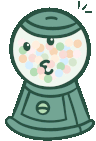Table of Content
6 Ways to Take Advantage of HubSpot x ZELIQ Integration
:format(webp))
Mar 7, 2024
)
Discover the full potential of our HubSpot x ZELIQ integration! Dive into our latest blog post where we reveal six impactful strategies to leverage this integration and elevate your experience.
Tip 1: Two-Way Synchronization
A global sync between ZELIQ and Hubspot allows for any contacts that have been added to either platform to be seamlessly transferred over.
You can sync your entire Hubspot with ZELIQ, or only a specific set of prospects that you have created in Hubspot's "lists" feature. Regardless of the type of synchronization you choose, you will be able to add exclusion rules before launching your first synchronization.
By syncing your HubSpot account to ZELIQ to transfer contacts over, you avoid going back and forth between the two tools.
) Two-Way Synchronization
Two-Way Synchronization
Tip 2: Precise Mapping for Default and Custom Properties.
Every company has different sets of fields, so set up your mapping to make sure you have only the necessary fields on your ZELIQ account. You can then precisely define synchronization rules for each field, depending on whether you want data to flow in both directions or just one.
Some of these fields include companies, job title, email address, phone number and status.
) Precise Mapping
Precise Mapping
Tip 3: Enrich Existing HubSpot Contacts with Updated Information
ZELIQ allows you to enrich both new contacts from various sources such as through our search database, linkedin and also your existing contacts on Hubspot.
By synchronizing your Hubspot contacts in ZELIQ, we’ll then enrich it for you automatically on organizational or my leads.
This enriched data is automatically pushed to your HubSpot account whenever updates occur. In addition to providing email and phone numbers, we also re-verify your existing data by debouncing invalid email for all of your contacts, ensuring your CRM data health is always in a good state.
) Enrich Existing HubSpot Contacts
Enrich Existing HubSpot Contacts
Tip 4: Add LinkedIn Prospects to HubSpot via ZELIQ
Our extension makes it effortless to import leads from LinkedIn with a single click into ZELIQ, which then syncs them into HubSpot automatically.
This feature seamlessly works with both LinkedIn and Sales Navigator, which allows you to add individuals or entire lists with ease while also enriching their contact information and transferring it over to Hubspot too, auto filling any missing contact info.
You can also add these leads from Linkedin as a list to save even more time and know which leads are already inside your CRM (their name would be highlighted in green in Hubspot).
) LinkedIn - ZELIQ - HubSpot
LinkedIn - ZELIQ - HubSpot
Tip 5: Add Leads to HubSpot through ZELIQ's Powerful Database
Our search feature, with over 450 million validated prospects, simplifies the process of discovering new leads that match your Ideal Customer Profile (ICP).
You can filter the search page by company size, industry, job title, location and company name. After importing the selected leads to organization leads or my leads, they are automatically pushed into HubSpot.
) ZELIQ's 450+ Million Prospect Database to Hubspot
ZELIQ's 450+ Million Prospect Database to Hubspot
Tip 6: Easy Integration
To connect HubSpot, simply head to our CRM settings, select HubSpot, setup your mapping rules, and then voilà, everything is synchronized within minutes! You can also follow this simple tutorial here!
Want to ensure that your CRM is clean and data is always updated? Sign up to our 14 days free trial on ZELIQ
) HubSpot Integrates Effortlessly
HubSpot Integrates Effortlessly